Avast Cleanup Premium
Boost your Mac and Android devices
Avast Cleanup for MacThink your Mac is clean? Think again. Our clean up tool for Mac helps you detect hidden junk files, large files, and even blurry or duplicate photos. Our app uninstaller quickly gets rid of apps and leftovers.
Avast Cleanup for Android
Detects leftover data, hidden battery drainers, and helps you organize your phone. We also detect blurry and poor photos for you to delete! Get more speed, space, and organization in a few taps.

Free up storage space
Clean up space-wasting junk files, such as:
- Invisible cache files, temporary files, thumbnails, or old APKs
- Unused data, such as forgotten Spotify songs, saved YouTube videos, and other files you never touch
- Browser history and cookies, empty or unused folders, and clipboard cache
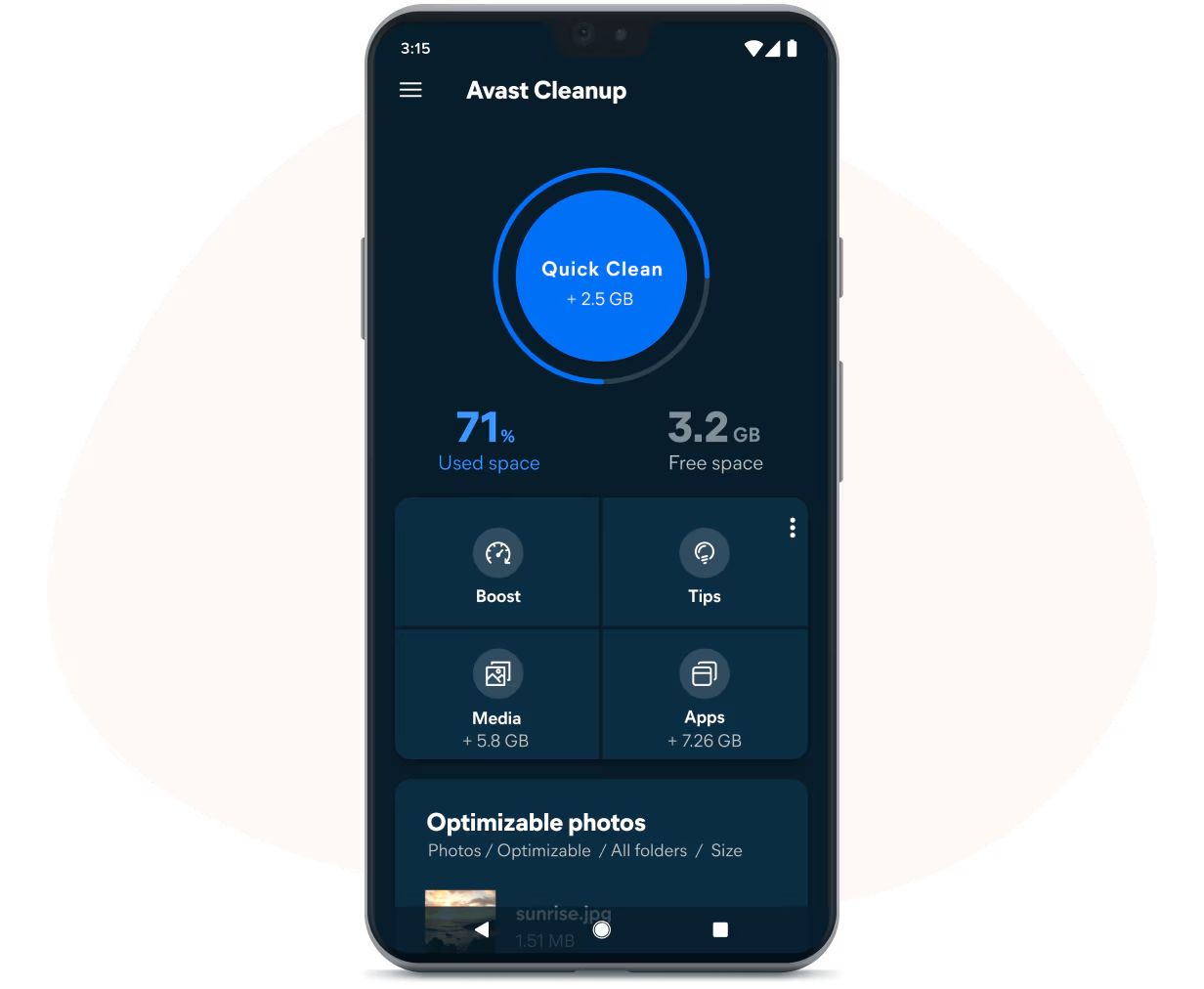
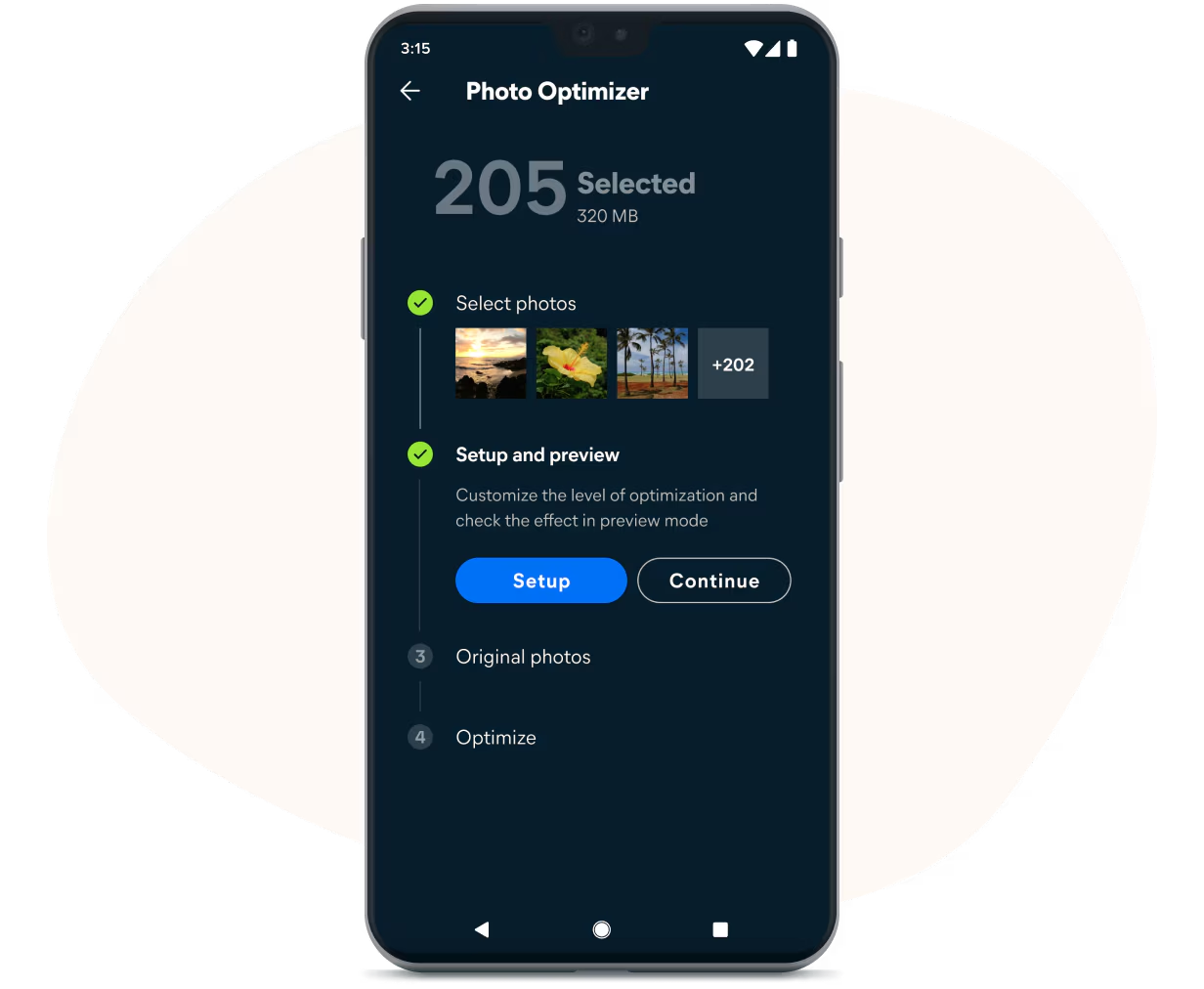
Optimize your photo library
Automatically find and review your worst photos so you can more easily clean up your gallery and free up space.
- Get rid of duplicate, similar, old, and poor quality photos.
- Optimize photo size and move originals to the cloud.
- Pick either low compression for better print quality or high compression to save space.
- Identify the ‘best photo’ out of a group.
Tune up performance
Stop demanding apps from stealing your phone's resources so your phone can work faster.
- Hibernate apps to help extend battery life and speed up your phone.
- Stop CPU, battery, memory, and traffic draining apps.
- Remove pre-installed bloatware and other apps you never use.
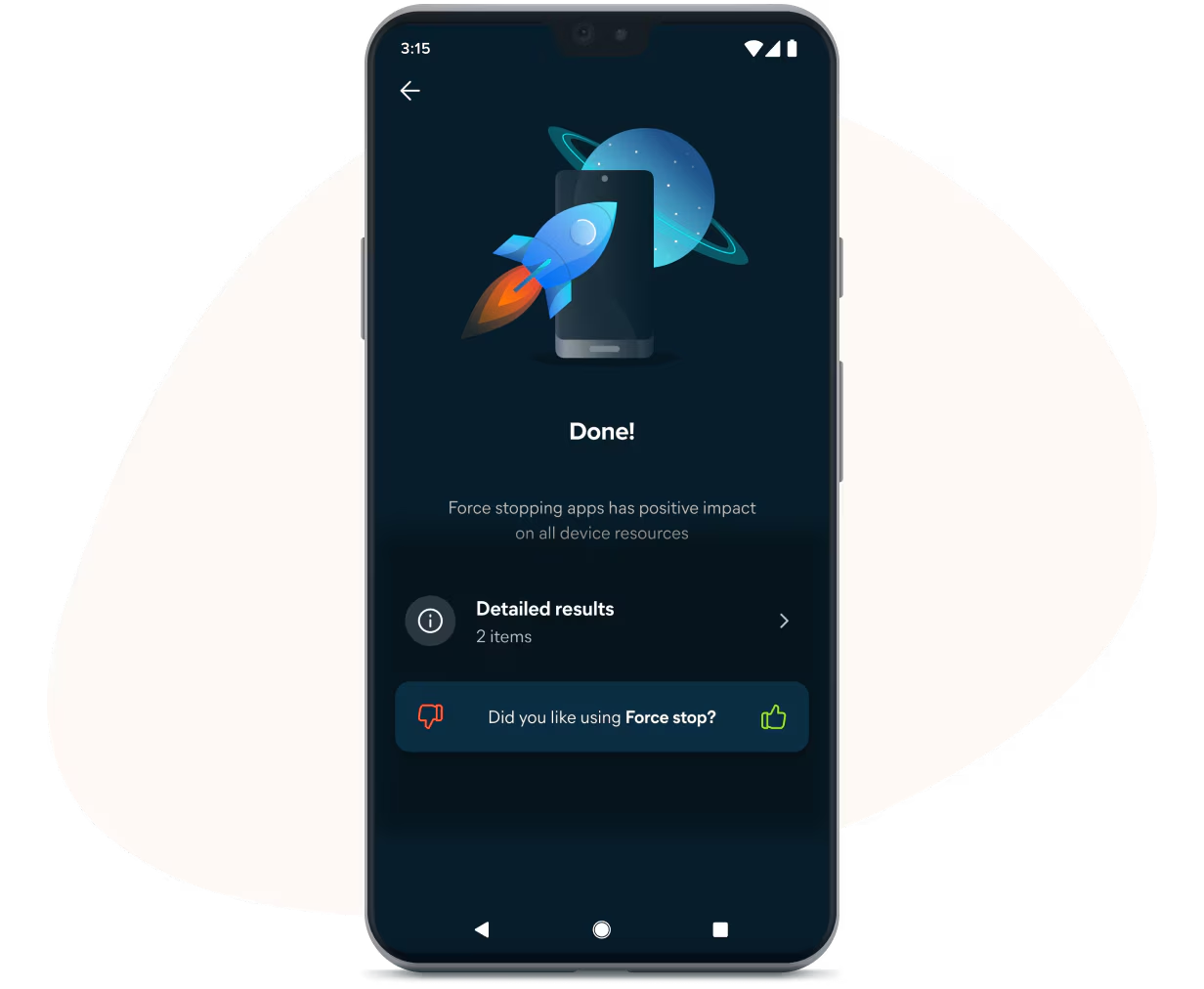
Save time and hassle with auto-cleaning
Get the most out of your phone and keep it running in tip-top condition.
- Automate cleaning of junk files, unnecessary photos like screenshots, and download files.
- Set how often we should clean automatically and get notified when there's a certain amount of junk to remove.
Make your Windows PC cleaner and faster
Your PC isn’t getting any younger. Help optimize what’s slowing you down with Avast Cleanup Premium’s patented breakthrough technology.
- Put apps to sleep.
- Remove bloatware and forgotten programs.
- Defrag and optimize your hard drive.
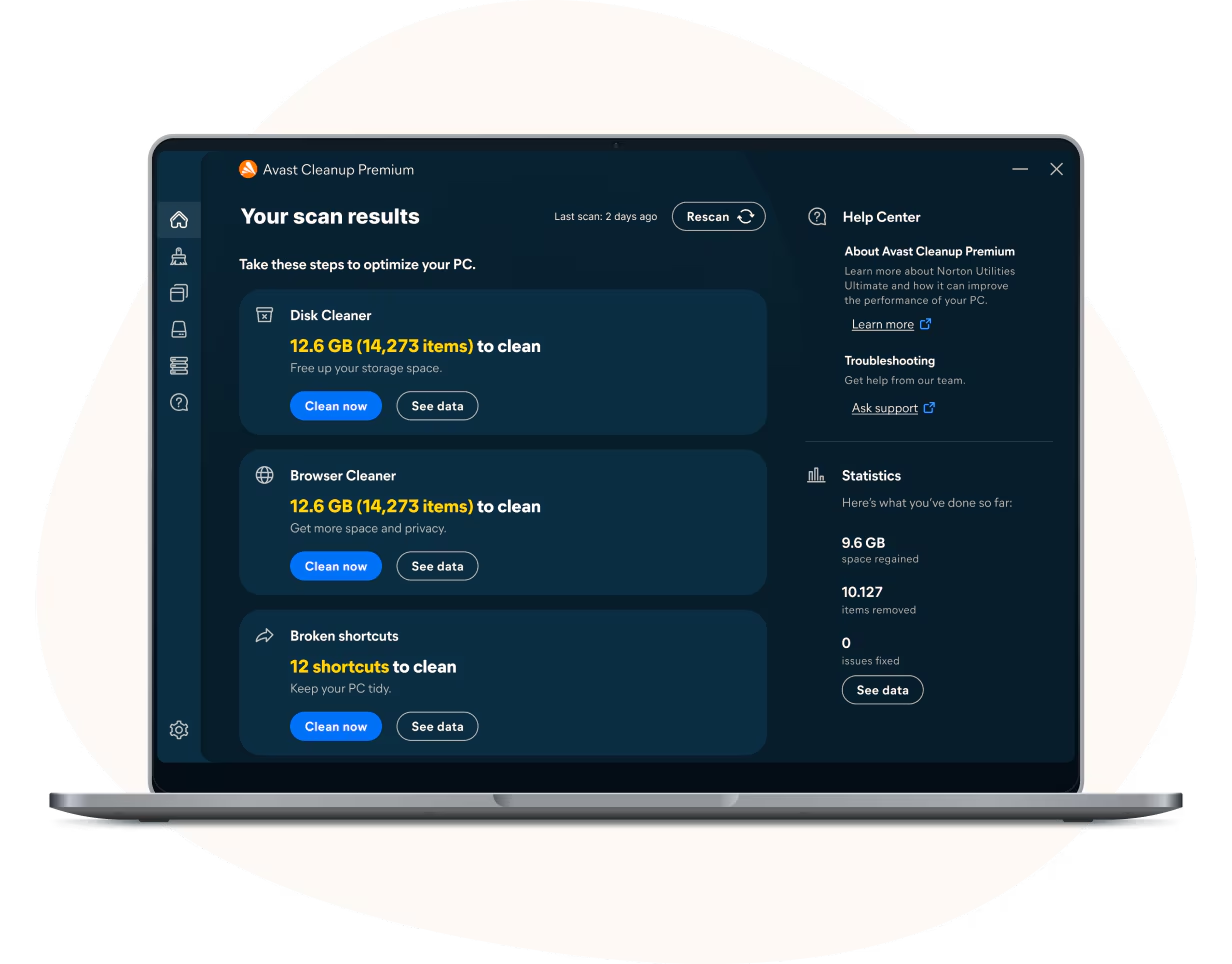

Give your PC a proper clean up
Running out of disk space? Avast Cleanup scans your PC from top to bottom to remove gigabytes of leftover junk files from hundreds of applications, browsers, and even Windows.
- Clean up your browser.
- Remove unwanted plugins and toolbars.
- Free up space.
Fix your PC problems
The quick fix for a tired PC, Avast Cleanup comes packed with tools for both novices and pros to address some of the most annoying issues, crashes, and freezes.
- Enjoy automatic maintenance.
- Clean registries.
- Clean browsers.
- Get help to fix hard disk errors.


Update your programs automatically
Outdated programs can leave your PC vulnerable to bugs, crashes, and security risks. Our Software Updater regularly checks for updates to your programs and allows you to automatically install newer versions if you wish.
- Helps prevent security risks.
- Attempts to fix bugs.
- Provides the latest features.
FAQs
Built by one of the oldest, most reliable software companies in the world, Avast Cleanup Premium has the performance to match our experience. Our advanced bloatware removal tool will scan your entire PC to detect and remove unneeded apps, files, and other junk data that’s taking up space and may slow things down. The easy-to-use design lets you quickly and easily give your PC a tuneup whenever Avast Cleanup Premium detects that there’s something to remove.
Avast Cleanup Premium lets you clean up your PC and improve performance with ease:
- Detect and remove junk files that take up space on your PC to make room for files that matter to you.
- Put background processes to sleep so they don’t steal your PC’s resources from the apps you’re actually using. This can help improve your PC’s speed.
- Defrag your hard drive to help prevent crashes and freezing.
- Improve your PC’s boot speed so you can get started faster.
- Delete browser cookies and caches with the built-in browser cleaner.
If you’re looking for other ways to speed up your PC, we can help with that, too.
It’s easy. You can have a free 30-day trial of Avast Cleanup Premium — no credit card needed. It's a good way to try it out without buying it.
It’s recommended to clean your PC every month, quarter, or as needed. It's a good idea to assess your computer's performance regularly and use a PC cleaner to maintain optimal performance and speed.
Before starting the deep cleaning process, close all unnecessary programs running in the background. This can free up system resources and allow the PC cleaner software to work more efficiently.
Keep in mind that it’s important to keep up with regular performance maintenance, such as clearing disk space, disk defragmentation, and keeping your operating system and software up to date. This can help prevent unnecessary junk files from taking up valuable space and improve the efficiency of the deep cleaning process.
Get expert tips on how to speed up and clean up your PC

Android App Permissions and How to Use Them
Discover how to manage app permissions on Android to keep your network safe and get the most out of your phone.

How to Fix Your Wi-Fi Connection on Android
Your phone won't connect to Wi-Fi? Learn why Wi-Fi isn't working on your Android, what's the reason, and how to fix Wi-Fi connectivity issues.

Why Is My Battery Draining So Fast? Tips and Troubleshooting Guide
Why is my phone dying so fast? Learn how to fix a draining battery and boost your phone's overall performance in this guide.

The Best Free & Paid Ad Blockers for Android
Do you want faster and more secure Android browsing? Then start blocking annoying ads and pop-ups with these trusted ad blocker apps for Android.

